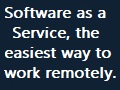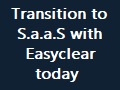Quick and easy to list and pay for your company listing
Rates include VAT
Optional promotions to have your listing listed at the top of other listings or to display your listing bolder or to place a border around the listing for seven days are available as well.
Place your listing
Option 1: User placement
This option will be user driven and you will need follow the below steps to upload the listing. Online payment is offered for your convenience using PayPal or your Credit Card.
Steps to upload your listing:
- Firstly, ensure you are logged in. If not, you will need to register first by selecting SIGN UP under USERS MENU
- After you have logged in, select BUSINESS DIRECTORY from the main menu
- The BUSINESS DIRECTORY USER MENU should now appear to the left of your screen
- Select ADD NEW ADVERT
- You will now be prompted for the following information:
|
Title |
Name of your company/organisation |
|
Category |
At this stage, there is only one: “Company” |
|
Location |
Select the continent you are based |
|
Address |
You company’s physical address, including your postal (ZIP) code. As we have a Google Maps Licence, your location will also be displayed in your listing |
|
Intro Description |
Introduction to your company, no more than 120 characters |
|
Description |
A description of your offering, up to 300 words |
|
Contact |
Person to be contacted. Name and Surname |
| Contact number |
Contact number of the person to be contacted |
| Email address |
Email address of the person to be contacted |
|
Website |
Your company’s web address |
|
Images |
You can upload up to 5 images which will be associated with your listing. Suggestion: Upload your logo first |
- Optional extras are available at R50 each. This will include either putting your listing at the top or having a border or making your advert bolder for 7 days
- You can now preview and save your listing and proceed to the payment gateway
- Once payment is made, we will vet and publish your listing within 24 hours
Option 2: Administrator loading
Email